Vital Alerts
Vital Alerts are email alert notifications sent to specified users referencing coding and reimbursement update information.

The Search pane enables search on alerts using keywords, codes, or date values. You can do one of the following:
- Select Alerts to view or search all alerts.
- Select Inbox to view or search the alerts sent to you.
The Vital Alerts table features color coding and icons that allow you to view how alerts are affected.
- Yes in the Affects Cdm column is highlighted orange.
- No in the Affects Cdm column is highlighted green.
- Sent in the Alert Status column includes a green arrow icon.
- The entire row is highlighted pink when an alert is rescinded.
- The Rescinded Transmittal column's items are highlighted yellow.
- The Replacement Transmittal column's items are highlighted
To print PDF versions of results:
Select a result.
Click Print PDF.
Note
If you're not receiving the VitalAlerts that apply to you, contact your account administrator or your dedicated Vitalware Account Manager. Alerts are broken down into many departments within the Hospital, ASC, DME, Home Health, Lab, Rehabilitation, and Physician setting.
Subscribe to alerts
You can subscribe to the specfic alerts you want to view in Vital Alerts via the Dashboard.
To subscribe to alerts on the Dashboard.
Click the Dashboard tab.
Select your username in the top right-hand corner.
Select Manage Profile from the dropdown.
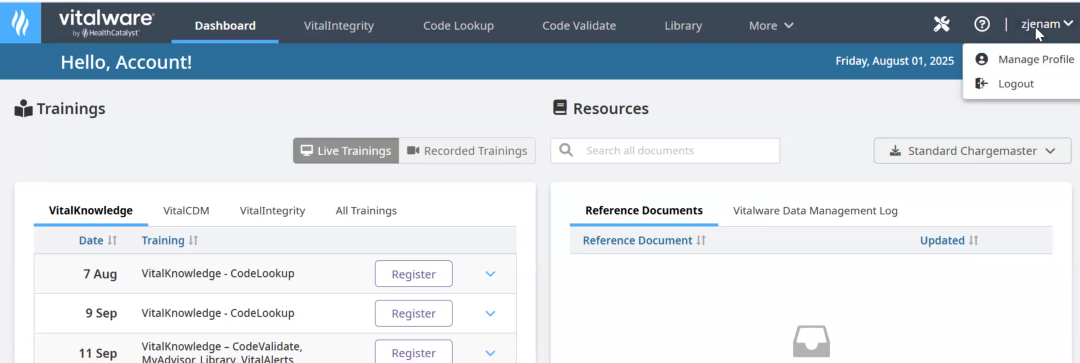
Click the My Alerts tab.
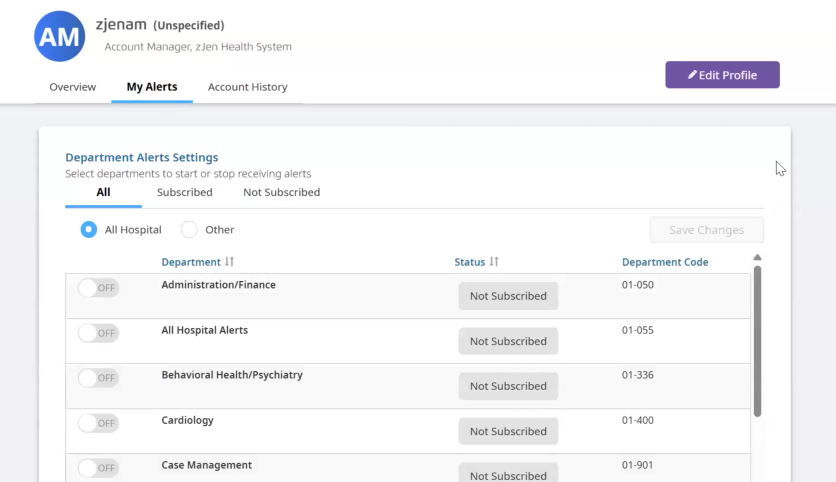
Select the toggle for the department whose alerts you want to view in the Vital Alerts tab.
Click the Save Changes button.
You can view the alerts you're subscribed to in the Subscribed tab, and view the alerts you're not subscribed to in the Not Suscribed tab.
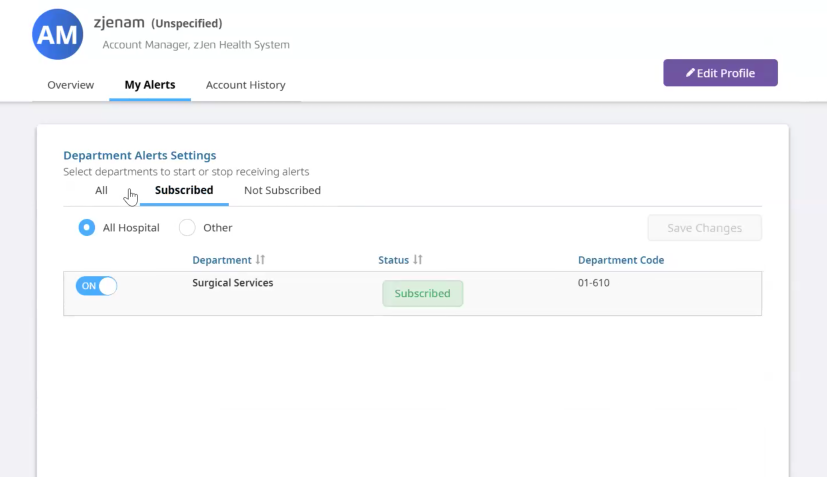
Subscribed tab.
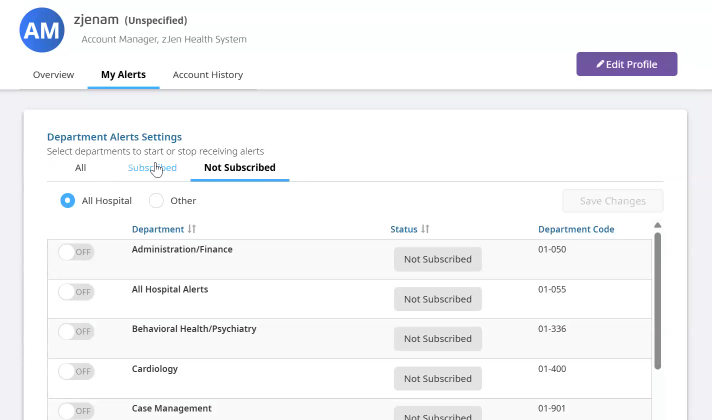
Not subscribed tab.